An error has been found in CLANNAD for Nintendo Switch that crashes the game at a certain point of the story.
We would like to extend our apologies for any inconvenience players have experienced. Please refer to the directions below to update your software.
Version in Which Error Occurs
|
This error occurs only in Ver.1.0.0. Please carry out the following steps to confirm which version you are using. Note: The downloadable version downloaded from 2 July 2019, has already been updated to Ver.1.0.1 and up.
Move your cursor to the CLANNAD icon in the Home menu and press the + button. |
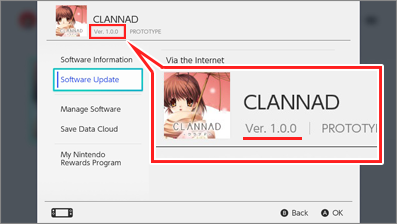
|
Location and Details of Error
Location:
This error occurs on the in-game date, May 2, during the scene in which a conversation with Ichinose Kotomi takes place at the drama club after school.
Details of the error:
During the scene shown below, if you try to confirm the message on Image 3 using the A Button, by tapping, or on AUTO MODE, an error message will appear on Image 4. This crashes the game and returns you to the Home menu.
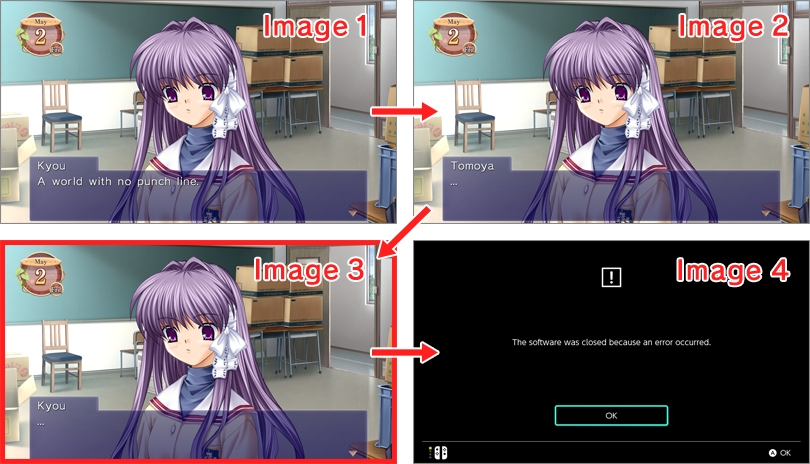

|
Effects on Nintendo Switch Console
There are no adverse effects on the Nintendo Switch console itself or on your save data.However, the game's software will terminate immediately after the error occurs, meaning that any unsaved progress will be lost.
How to Avoid Error Without Updating the Software
- If you confirm via the B Button, the error will not occur.
- If you confirm via dragging, the error will not occur.
- If you fast-forward via the R Button or by flicking, then the error will not occur. Note: for this method to work, as long as the dialogue is marked unread, then the settings must be changed as follows: Config > Basic > Skip > "All." - When pressing the A button, tapping, or on Auto Mode, the issue will not occur if the text display speed is set to max (Config > Text 2 > Text Speed > Fast (the far right of the gauge)).
In addition, the error will not occur once the dialogue in question has already been read if you:
- Rewind to Image 5 by pressing the Left Button, the L Button, or by dragging
- Continue the game via the Message Log
Software Update Method and Precautions
How to update your software:
Your Nintendo Switch console must be connected to the internet.
If Auto-Update Software is set to "ON" under System Settings for your Nintendo Switch, then your software will be updated automatically.Note: It is set to "ON" by default.
If you wish to update manually, then move your cursor to the CLANNAD icon in the Home menu and press the + Button.
Go to "Software Update" and select the option, "Via the Internet."
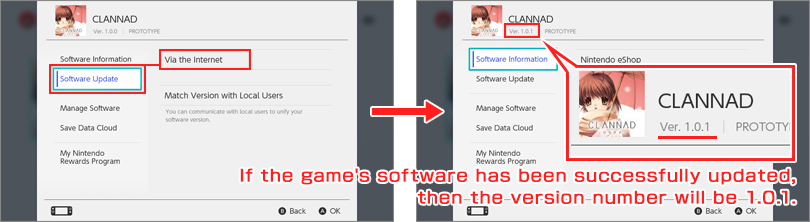
Nintendo Switch > Article > How to Update Software
Effects of Software Update on Save Data:
Any save data from Ver. 1.0.0 will be carried over as is.